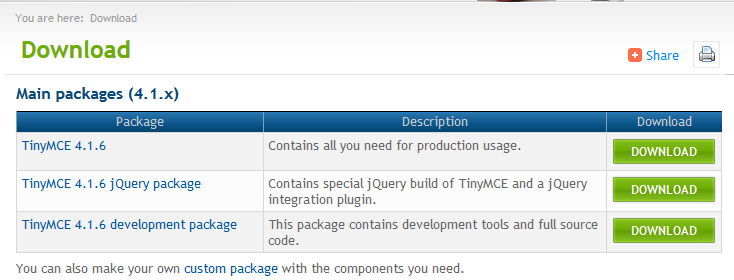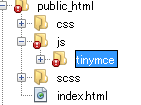ざっくりとTinyMCEを導入する方法を記述する。
まずは、ココでTinyMCE4.1.6 jQuery packageをダウンロード。
落とした物を解凍し、任意のサイトのjsフォルダに、解凍したjsフォルダの中のtynymceフォルダをまるっとコピー
こんな感じかな。
*なんか!ついてるけど、NetBenseのツリーなので気にしないで。
*scssは、前回の記事の名残だからこれも気にしないで。
そして、index.htmlはこんな感じ。
<!DOCTYPE html>
<html>
<head>
<title>LaboLabo</title>
<meta charset="UTF-8">
<meta name="viewport" content="width=device-width">
<script type="text/javascript" src="http://www.google.com/jsapi"></script>
<script type="text/javascript">
google.load("jquery", "1");
google.load("jqueryui", "1");
</script>
<script type="text/javascript" src="js/tinymce/tinymce.min.js"></script>
<script type="text/javascript">
$(function(){
tinyMCE.init({
selector:"textarea"
});
});
</script>
</head>
<body>
<form method="post" action="somepage">
<textarea>
</textarea>
</form>
</body>
</html>
これで、とりあえず最低限のWYSIWYGができる。
以上。